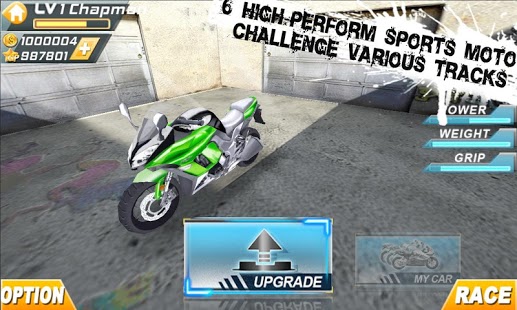Speed Moto2 1.2
Free Version
Publisher Description
SpeedMoto2 - The most exciting motorcycle racing game, sequel to the classic reproduction.
6 high-performance sport motorcycles, the world's five classic division, each Division 12 different events, to bring you the most realistic motorcycle racing experience.
Features:
6 high-performance sports motorcycle challenge various tracks
Global Challenges Division 5 tracks 12 different difficulty
4 kinds of game modes: Free Race, Challenge, Survival, Drag Racing
First-person and third-person perspective view freely switch allows you to experience the most realistic driving motorcycle
New role to upgrade the system, upgrade the system components and maintenance system, to create your own motorcycle
12 kinds of colorful paint to create personalized motorcycle
How to play:
Tilt steering accelerometer to control motorcycle
N2O Button Set full of nitrogen released after accelerated
Drift Button Braking or reversing
+&- Button Moto shift manual transmission mode control
Sensitivity slider to adjust the motorcycle control handle
This game does not contain pornography, violence, drugs, bloody relevant information. Follow us, or give us improved comments or suggestions, your advice and support will be our greatest power forward!
About Speed Moto2
Speed Moto2 is a free app for Android published in the Other list of apps, part of Games & Entertainment.
The company that develops Speed Moto2 is JoJoGame. The latest version released by its developer is 1.2.
To install Speed Moto2 on your Android device, just click the green Continue To App button above to start the installation process. The app is listed on our website since 2013-09-22 and was downloaded 9 times. We have already checked if the download link is safe, however for your own protection we recommend that you scan the downloaded app with your antivirus. Your antivirus may detect the Speed Moto2 as malware as malware if the download link to com.zhuodao.speedmoto2 is broken.
How to install Speed Moto2 on your Android device:
- Click on the Continue To App button on our website. This will redirect you to Google Play.
- Once the Speed Moto2 is shown in the Google Play listing of your Android device, you can start its download and installation. Tap on the Install button located below the search bar and to the right of the app icon.
- A pop-up window with the permissions required by Speed Moto2 will be shown. Click on Accept to continue the process.
- Speed Moto2 will be downloaded onto your device, displaying a progress. Once the download completes, the installation will start and you'll get a notification after the installation is finished.